Whilst developing websites for users and recommending cPanel hosts I realised that it can be a bit of a pain to have to manage email accounts with cPanel. I decided to look for a basic yet functional cPanel Email Manager that I can give to clients so that they can manage their cPanel email accounts with ease! Despite finding some small ones online, none suited my needs – so I made my own!
Project Details
What I did was create a JavaFX application that interacts with the cPanel API. I did initially look for a library that has a Java implementation of the API but couldn’t find one – so I made one myself (again). The app can be run on any PC or laptop that has Java installed (and the odds are yours does!).
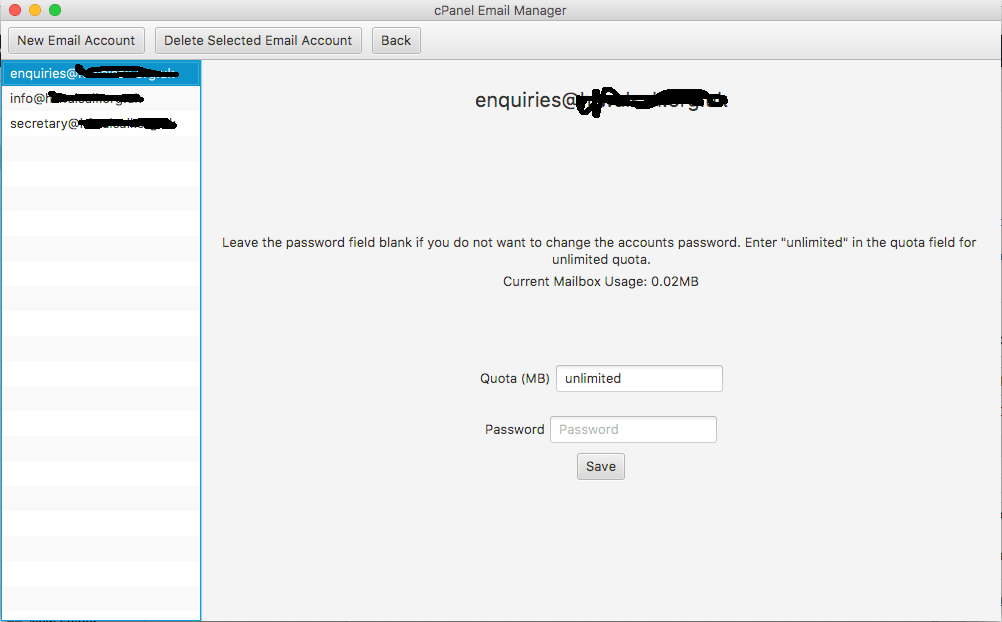
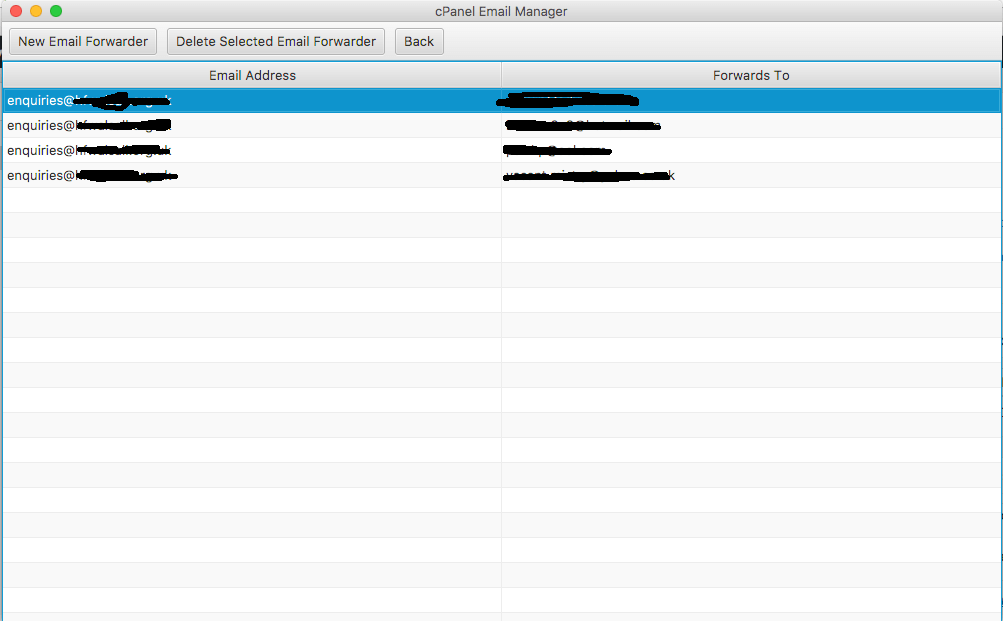
The cPanel Email Manager can:
- Create email accounts
- Delete email accounts
- Edit the quota of email accounts
- Edit the password of email accounts
- Add email forwarders
- Delete email forwarders
If I come up with any other ideas then I’ll be sure to implement them, and if you have any ideas then be sure to let me know in the comments or by contacting me.
Using the cPanel Email Manager
So, want to use it? Great! It’s very simple! I have hosted the project on GitHub so that others can contribute to the code and I have also added a JAR file that can simply be downloaded and run. The GitHub repo is availableÃÂ here.
Alternatively, if you want to download theÃÂ latest release directly then click here and then click on “cPanelEmailManager.jar” which will show under the “Downloads” heading.
Once the JAR file is downloaded you just need to openÃÂ it andÃÂ you are ready to manage your cPanel email accounts with ease!
Have a Project?
If you have a project, be it a website, web application or software development, then be sure to contact me so we can discuss the best way forward!